Below are screenshots of each of the five segments that constitute the portrait mode Scientific Calculator. Note that the inverse operator to a particular function occurs in the same segment as that function.
The first ("Trig") segment comprises the usual trigonometric functions, as well as the square root and square. You can select between degrees or radians by simply pressing the deg/rad button on the bottom row, second left.
The first ("Trig") segment comprises the usual trigonometric functions, as well as the square root and square. You can select between degrees or radians by simply pressing the deg/rad button on the bottom row, second left.
The second ("Hyp") segment contains the hyperbolic functions, as well as the cube root and cube.
The "Log" segment contains the logarithm and power functions, as well as the $_nP_r$ (permutation) and $_nC_r$ (combination) functions, where
$_nP_r=\frac{n!}{(n-r)!}$ i.e. choose r elements from a set of n elements, where ordering is taken into account,
$_nC_r=\frac{n!}{(n-r)!r!}$ i.e. choose r elements from a set of n elements, where ordering is not taken into account
The fourth segment ("Stat") contains the
- Gamma function $\Gamma(x)$, where $\Gamma(x)=\int_0^{\infty}t^{(x-1)}e^{-t}dt$
- Lower normalised incomplete Gamma function, $P(a,x)=\frac{1}{\Gamma(a)}\int_0^xt^{a-1}e^{-t}dt$
- Upper normalised incomplete Gamma function $Q(a,x)=\frac{1}{\Gamma(a)}\int_x^{\infty}t^{a-1}e^{-t}dt$
- Error function ($erf$) and its inverse ($erf^{-1}$), where $erf = \frac{2}{\sqrt{\pi}}\int_0^xe^{-t^2}dt$
- $gcd$: Greatest Common Divisor of two numbers - key in the first number, followed by this button, then the second number, followed by the equals button.
- $lcm$: Least Common Multiple of two numbers - operate in a manner similar to $gcd$
The final segment ("Stack") contains Stack operations, where you can push a number on top of the stack, pop a number from the top of the stack, or clear the entire stack, as well as calculate the Sum, Average and Standard Deviation of all the numbers in the stack. The stack status is displayed in blue, directly below the main display. In addition, there are the reciprocal and factorial functions in this segment.
In landscape mode, there are 17 distributions to choose from (using the left/right swipe gesture), listed alphabetically. For illustration purposes, the first distribution is shown. Two out of the three fields (Lower Limit, Upper Limit and Probability) must be filled in, as do all the relevant parameter fields - when the Calculate button is pressed, the sole blank field is updated.
For the screenshot below,
pressing Calculate results in
For the screenshot below,
pressing Calculate results in:-
For the screenshot below,
pressing Calculate results in:-
Also in landscape mode (when you swipe up), there are the following features:-
- Unpaired Student's t-test
- Paired Student's t-test
- Small sample hypothesis test
- Chi-squared test
- Tausworthe-based double precision Uniform Random Number Generator:-
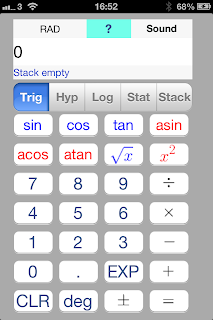










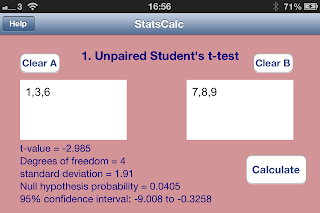




No comments:
Post a Comment